Businesses today are closely related to IT and as the business expands, so does their IT needs. With increasing IT needs, scaling traditional, on-premise infrastructure becomes an expensive and tedious task. From buying new hardware, its maintenance and then regular software updates, the list goes on and so does the cost.
Cloud then becomes a convenient and cost-effective solution in such a scenario.
Once you’ve decided to move on to AWS, the big question then arises is HOW. There are 4 easy steps to help you understand how to migrate to AWS.
1. Assessment
While you have the intent of migrating, it is important that you assess your existing IT infrastructure, applications and then plan accordingly. A few like considerations and questions you need to take care of during assessment include –
- Why migrate to AWS?
- Which Workloads to migrate and when?
- Are the workloads Cloud Ready?
- Analyze Cost Benefits
- Migration Implications
2. Plan
Once you’ve got an understanding of the above questions, next is planning the entire migration. It needs to be a phase-wise approach. Two things that certainly need to be answered in this phase are – Finalizing KPIs and Which applications to move in which phase.
While finalizing KPIs, you need to clearly define what your expectation or ask from Cloud is. Examples of KPIs can be User Experience – Page Load Time, Session Duration or Application Performance – Error Rates, Availability, etc.
While deciding which applications to move first, here are a few considerations to keep in mind –
- Criticality of the Application
- Production Level
- Data Considerations
- How was the Application developed?
- Application’s operational standards – SLAs, Latency sensitive, Accessed globally, etc.
- Compliance or Regulatory requirements
- Business Considerations
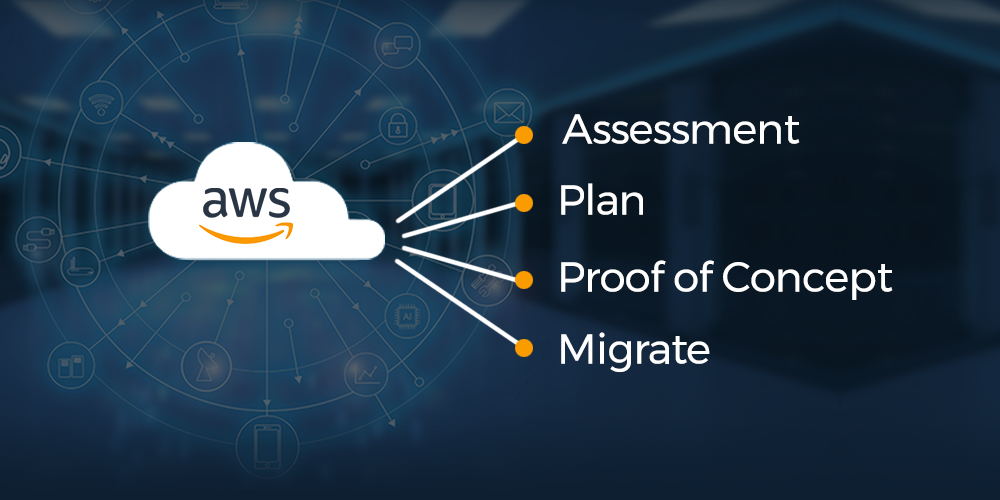
3. Proof of Concept
A practice match before that actual Big match always helps.
Similarly, once you’re ready with everything, migrate just a part of it to understand and test AWS as a platform for your applications. One very important thing here is to ensure you set 3-5 quantifiable KPIs to measure whether the PoC was successful or not.
4. Migrate
The final stage where you need to execute the entire plan that you’ve created. Once migrated, monitor the entire infrastructure for at least a month to bridge the gaps and ensure there is no or minimal downtime
Looking to migrate? Drop us a line at cloud.sales@teamcomputers.com or reach out to us at +91 9870 293 149 and we shall happy to assist you with a free assessment to help you understand your readiness.
