Windows’ latest operating system is out and there sure are some interesting features to talk about, with changes ranging from improving overall visual experience to improving multitasking capabilities. Windows 11 is also faster, more battery efficient and a centralised cloud powered start menu,that dynamically changes with respect to the day/night or even the content you’re working on!
Let’s take a closer look at the new and improved features of Windows 11
Made to Multitask
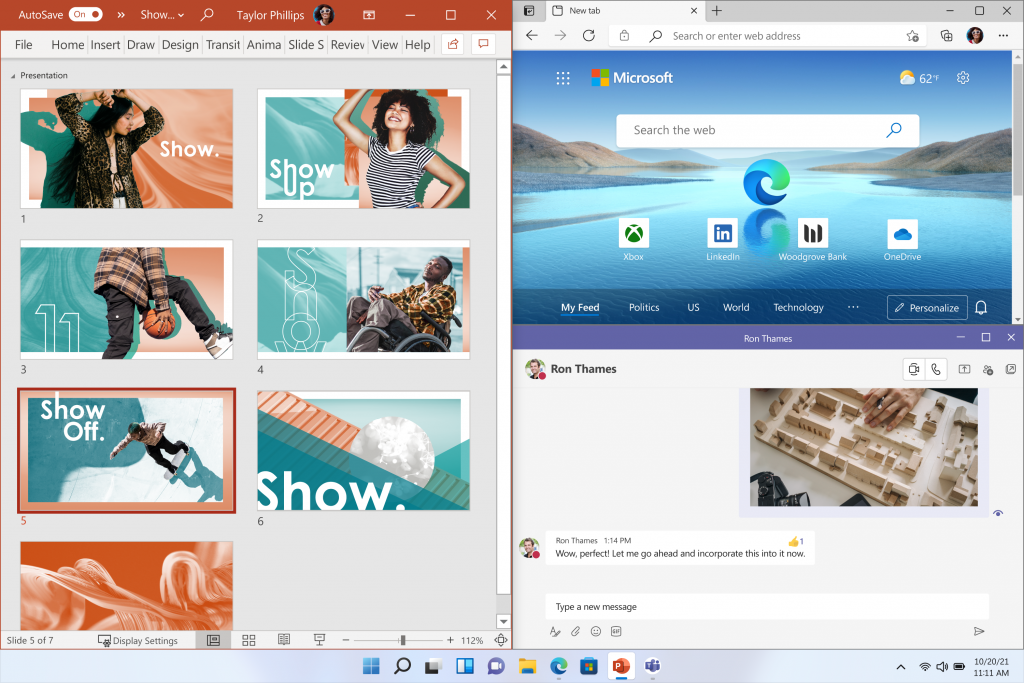
Image Courtesy : Microsoft .com
Windows 11 is focused on optimising your productivity with several features such as Snap Layouts, Snap groups, Desktops, all to properly organize your activity, having separate screens for work, leisure time and other such activities, hence helping you maintain proper work-life balance. Multi-Tasking is much easier as you can even organize your apps to appear side by side and easily keep track of what’s going on. All this is done while maintaining a clean, uncluttered, personalized visual.
A better Microsoft Store
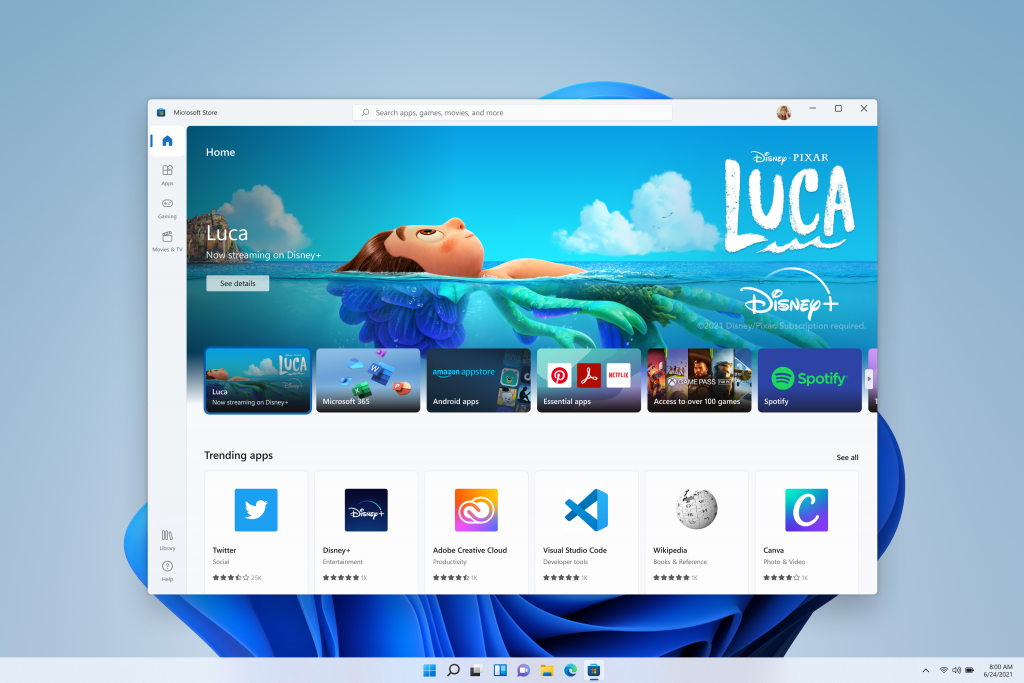
Image Courtesy : Microsoft .com
The new Microsoft Store has not only been optimized for speed and security but is also a one stop location for all the content you love to read and watch! A new pop up store has been designed to make it all the more easier to install applications directly from the browser, without taking you away from the work you were doing.Windows have also created a new, more open ecosystem for developers, allowing them to bring any app whether built on Win32, Progressive Web App or any app framework.
An Improved, secure IT Experience
With data in the modern world, being ever more susceptible to hacks and attacks, Windows 11 gives us a zero trust-ready operating system which is quite useful in securing data as well as access across all the devices we own. Windows has always stood firm on their App Compatibility promise. App Assure is a newly introduced service that solves any issue that apps with more than 150 users might face, free of charge!.
More ways to Connect to the world

Image Courtesy : Microsoft .com
Windows 11 has made it easier to stay connected to the world around us. AI powered Widgets bring you news and content which is customized to your likes and interests allowing you to take a much needed break when required. Online meetings are now much easier, with smart cameras that blur background movement and reduce visual clutter. Chat from Microsoft Teams is now introduced in the taskbar, making it much easier to quickly connect to all your contacts no matter the device they’re on. You also now have the option to mute/unmute during meeting directly from the desktop toolbar!
To know more about how Microsoft Devices can help boost your Business productivity contact us at sales.india@teamcomputers.com
