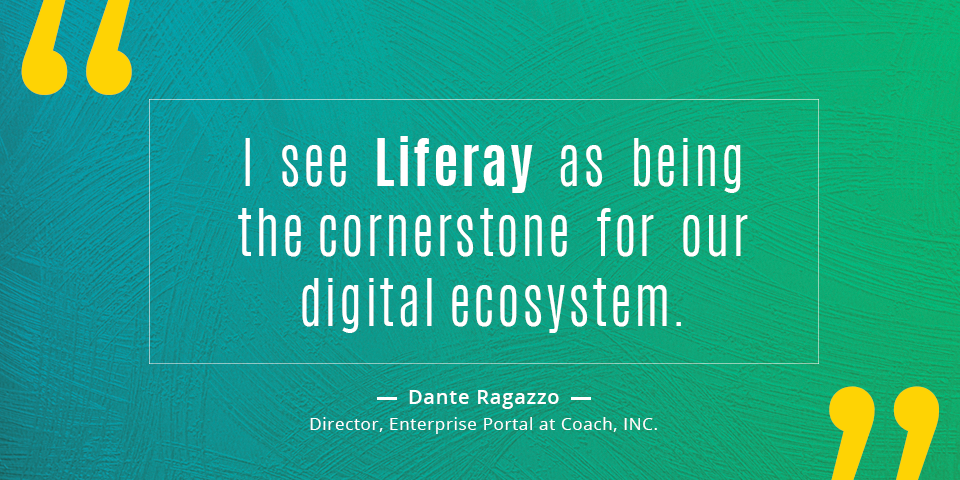Intranets have long been at the heart of well-organized and efficiently-run businesses, helping to coordinate and connect employees around the globe with each other and providing tools that help in everyday work. One of the easiest targets for most companies is to cut down on the time their employees spend waiting for other people to do their part of a task. This can mean waiting for someone to send them a document, or maybe waiting for IT to teach them how to use a new tool.
Here are five examples of how intranets on Liferay can shorten these gaps and make work more efficient.
- Independent Administrators
Many organizations need to quickly make changes to their intranets without the help of IT. A department manager might need to quickly get out a piece of news to her team, or maybe the director of HR needs to distribute benefits information to the entire organization. In these cases, it’s critical to empower administrators to create and manage content on their own, without waiting on IT.Domino’s is one such example, with several administrators that can make changes to the department sites within its corporate intranet. Many of these administrators wouldn’t call themselves tech people, but because content management is separate from other functions on the site, they’re able to manage everything without having to learn a new set of digital skills. This improves productivity as well as relationships because each department feels empowered to do its job well.
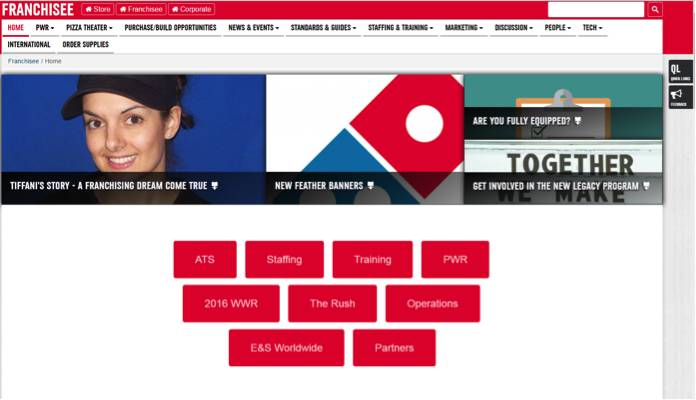
- Search-Enabled Content Management
Most public websites have a capable search engine these days, especially if they have a significant amount of articles and pages. However, many companies don’t implement these same features on their intranets, which are often more likely to have large repositories of content. Try counting the hours your employees spend hunting down documents without search — it adds up alarmingly fast. Whether they’re pinging coworkers and waiting to be sent a copy of the relevant document, or clicking through page after page of unsorted content, reclaiming these wasted hours is an easy way to improve productivity with your intranet.CNC, France’s national center for cinematography and animation, recognized this and incorporated a fast, advanced search engine within its intranet so that employees could instantly find the content they needed. It was one of many improvements to their aging intranet, but a critical one due to the wide variety of its document base.

- Mobile Access
Intranets were once confined to internal networks, accessible only to those sitting within the company office. This helped ensure security for a while, but with today’s mobile devices and remote workers, it no longer makes sense to limit the access this way. To ensure all employees receive corporate messages when they’re sent, companies need to enable access for every device.Fashion-retailer Coach designed their intranet to be mobile-enabled because many of their employees don’t spend their days at a desk. Some of the most important communications they send out relate to merchandising or store promotions, and it’s vital that these get through to employees that run their storefronts. Sending an email isn’t enough; often, the information is too complicated, as in the case of a detailed merchandising guide for a store layout. A mobile-friendly intranet ensures that there is no delay in the information and that employees get what they need to keep their stores running.
- Tacit Knowledge Management
One of the weaknesses of most knowledge management tools is that they only capture final products. For instance, you might have a company-wide document library of sales-approved PowerPoint decks, but does it allow you to view the edits and discussions that poured into each one? Usually, this is captured in something like comments on Google docs, but once it’s finalized, the content is saved without these comments.IMRB saw value in this tacit knowledge and decided to build an intranet that allowed employees to search through the stored ideas, thoughts and research inputs for each of its documents. This made both explicit and tacit knowledge visible to everyone, making it possible to reference these collaboration processes from past projects.
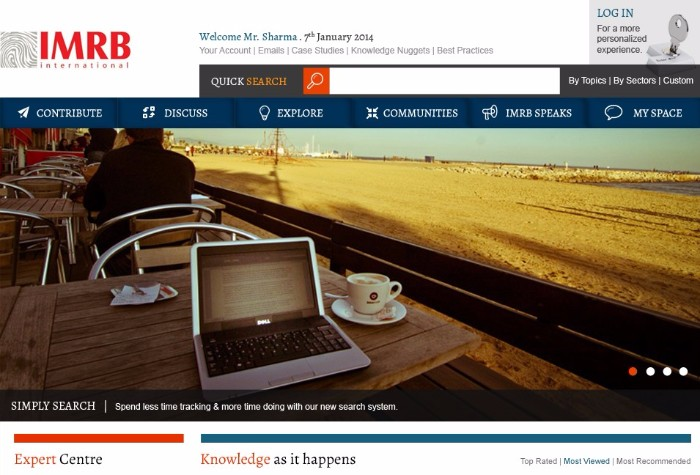
- Global Collaboration
Many kinds of projects require intensive collaboration, and if you happen to be working with a global team, trying to coordinate meetings across time zones considerably slows your momentum. Rather than trying to coordinate live conversations, having a robust collaboration tool within your intranet allows people to contribute within their own schedules.
This is exactly what the international technology company Schott decided to do. Because it develops products globally, it relies on effective communication between its 10,000 staff in 35 regions worldwide. By incorporating this work into the intranet, they remove the risk of information being lost in back-and-forth emails, or critical tasks being forgotten.
Liferay is a Gartner Leader in Digital Experience Platforms. With inbuilt features such as rapid Mobile development, Fully integrated CMS, One seamless Platform, completely customizable
Team Computers is a partner for Liferay in India. For more details, visit here.