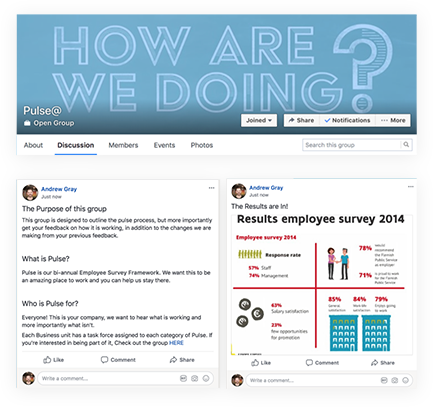
Employee Engagement
Understand employee sentiment and pulse on a daily basis, do pulse surveys, share results and take actions to be recognized as a ‘Great Place to Work.’
- Create a group for sharing all information on the Employee Engagement Survey.
- Share improvements and trends, broad company wide results and hold Q&A and FYI sessions with leaders.
- Respond to specific feedback questions from employees and managers.
- Create separate groups for action planning and task forces around top trends identified in the survey.

Diversity and Inclusion
Build a sense of community and inclusiveness with interest groups and create an environment for sharing diverse opinions easily.
- Celebrate and respect differences by creating social Employee Resource Groups like ‘LGBTQ@’, ‘Women@’, ‘Pride@’, etc.
- Create a ‘Wiki’ with links to resources to drive inclusion across the organization with links to trainings, programs and support groups.
- Share stories with ‘Workplace Live’ and stream them across your organization. Live makes it authentic and everyone gets to participate.
- Create an ‘Event’ in groups, deliver ‘Q&A with Leaders’ to share their views, Invite questions through a ‘Poll’.

Recruitment
From Strategic Workforce Planning, Sourcing, Interview Management, Candidate Review & Feedback, Interviewer & Manager Community, Candidate Management to Offer Delivery
- Create Strategic Workforce Planning Closed Groups, Post and receive feedback on Job Descriptions and review and approve headcounts
- Create Careers@ open group to socialize open positions to internal employees, invite hiring managers to share a blurb on their opportunities
- Create a Recruiting Feedback@Group to learn about the interview experience, recruiting process and tools to help improve the candidate experience.
- Create a Recruiting dashboard in smartsheets with pipeline data such as open headcount by function, positions filled, candidate stages
- Get notified in Workplace Chat based on alerts you set. Review and Approve key process steps directly from Workplace Chat
- Schedule interviews, welcome candidates and send reminders to interviewers using Bots.
- Create a Multi-Company group to connect with your candidates, schedule interviews, provide interview preparation, share videos and capture all your candidate interactions in one place
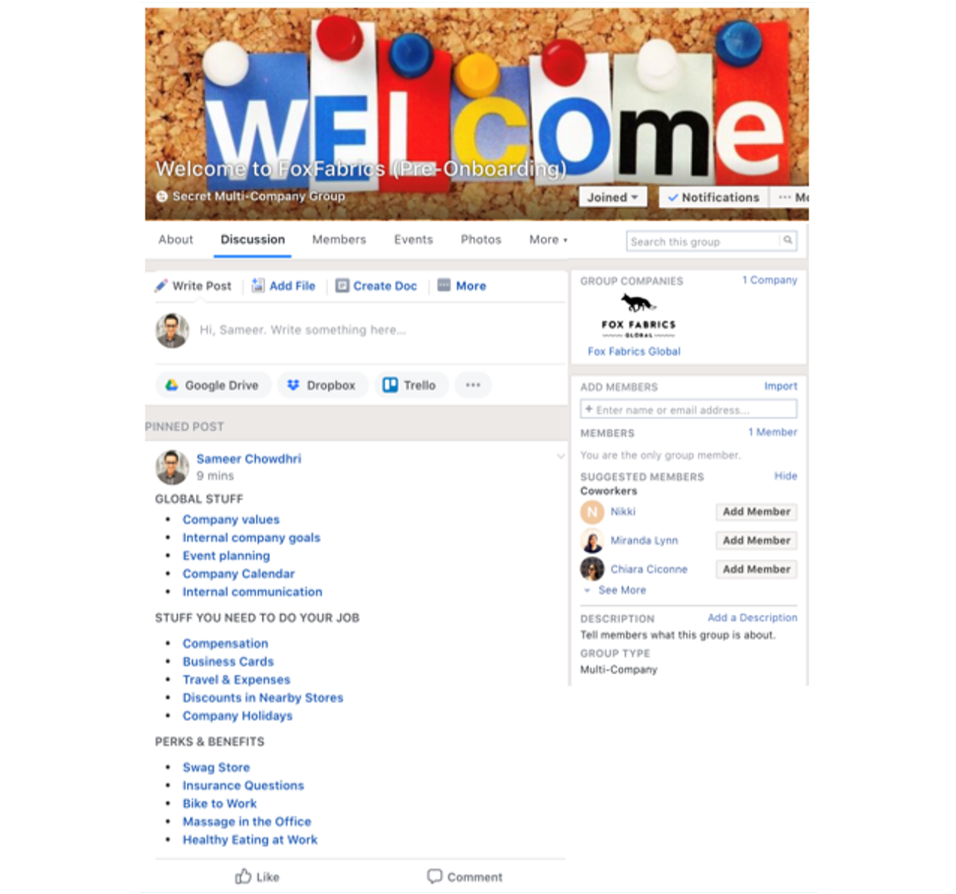
Onboarding
Engage with new hires during pre-onboarding, create an exceptional onboarding new hire Day 1 experience and reduce ramp cycle time by providing resources and delivering a structured 30/60/90/120 days onboarding plan.
- Create a pre-employee onboarding group by selecting ‘Multi Company Group’ type, add users via personal email ids. Share pre-onboarding training and resources e.g. Company values, Leadership, Day 1 what to expect information
- Create a ‘Pin’ post which defines group, sharing norms in the community, and welcome everyone.
- Share onboarding training and resources e.g. org/team info, company values, holidays.
- Use WorkChat Chatbot to deliver a personalized onboarding experience to help new hires ramp up faster.
- Create a ‘Secret’ 1:1 group with all your direct reports for day to day interaction as well as sharing information. Share goals and priorities in the group, 1:1 meeting agendas and follow up notes
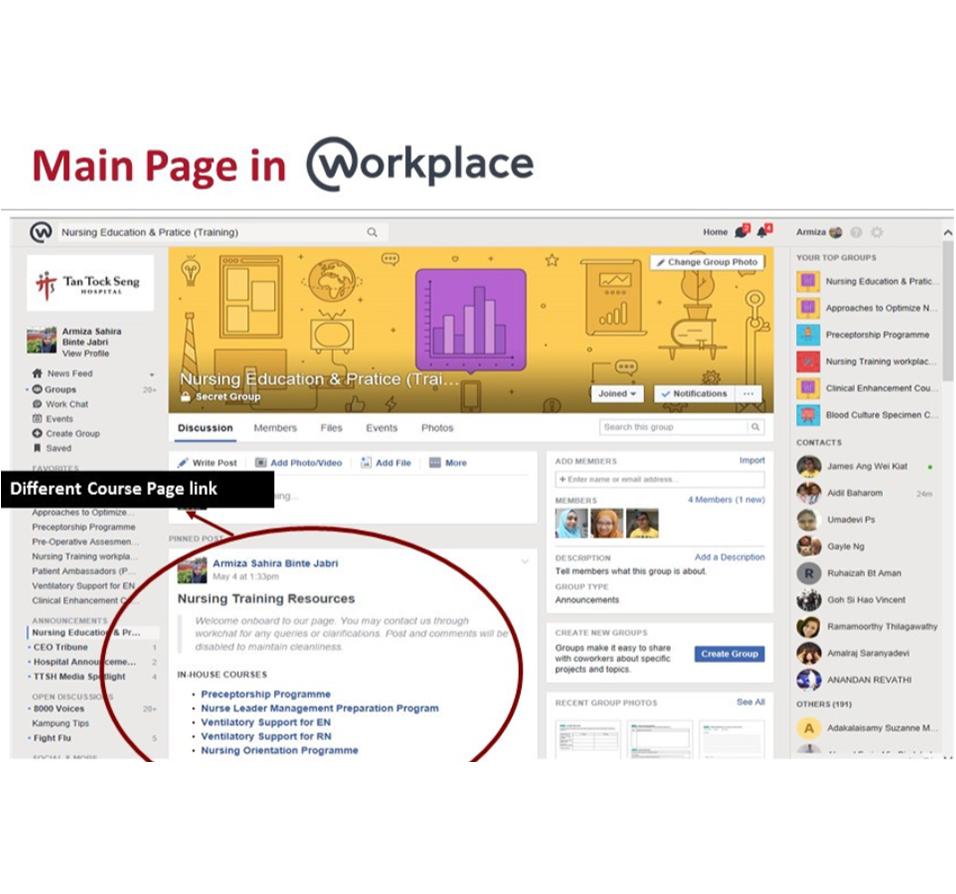
Learning and Development
Bring the learning to your employees by creating a ‘Learning Hub’ with Social Learning, creating Micro Learning experiences, Learning communities and Membership Circles, and Gamification.
- Create Group 'Learning@' for sharing learnings from the day to day experiences of work. Share curated skills based training with links to training materials and events.
- Deliver 'Just in time’ micro-learning experiences by going 'Live with the Expert' and respond to questions real time.
- Create Events in the group to drive awareness for upcoming training workshops. Make them personal by doing 'Live' blurb highlighting benefits of the trainings.
- Use Org Chart to map mentors and mentees. Create mentor-mentee 1:1 groups to provide a private space to share development experiences and enable virtual mentoring experiences with video chat with Work Chat.
- Share creating leadership dashboard on achieving a 'learning milestone' or 'completing a certification' by going 'Live' in the 'Learning@' group or sharing a picture of the employee or team.
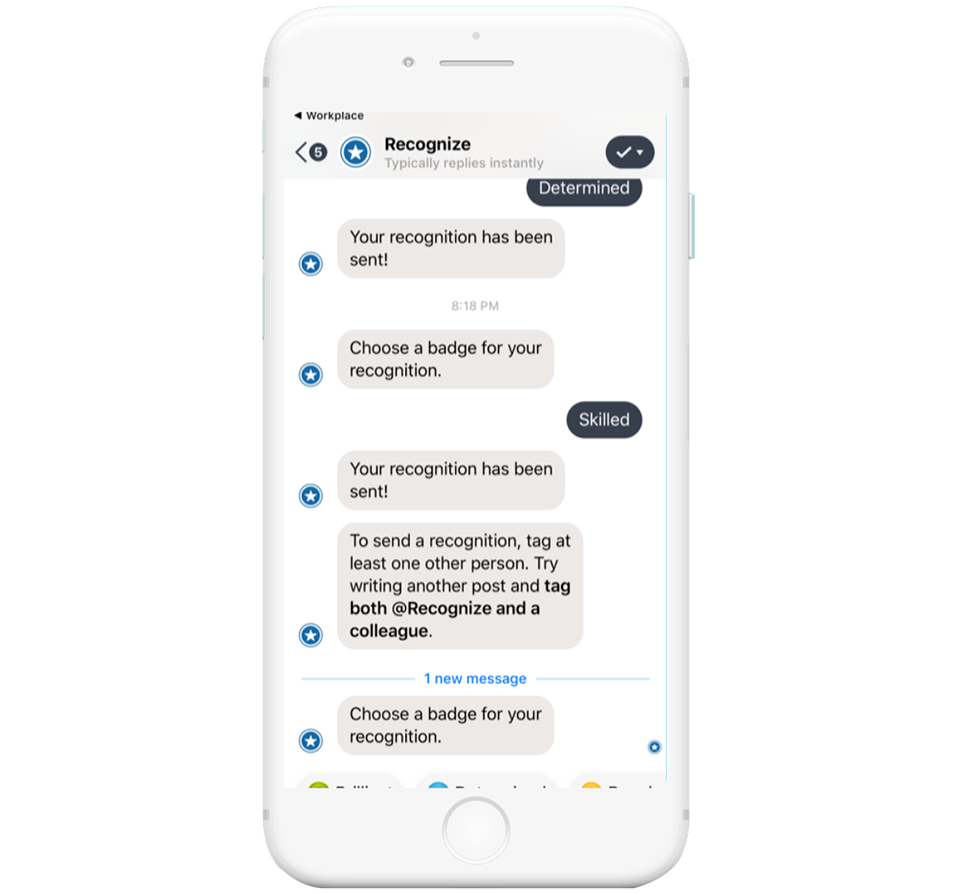
Reward and Recognition
Recognize success by sharing achievements, boost team pride by reporting on awards, contract wins, and on customer satisfaction. Or simply say thanks and congratulate team members for their contributions.
- Create a group Recognition@ to provide instant Leader, Manager and Peer recognition.
- Define criteria for nomination and highlight key achievements or reinforce company values. Run a quick poll listing out all the nominations and seek feedback for your top awards.
- Do Workplace Live award ceremonies or employee spotlights from leaders.
- Express gratitude by typing #thanks @colleague name in Workplace posts, comments and Work Chat
- Associate your recognition with Company Values or Leadership Principles
Join the  for HR Customer Community of
HR Practitioners
for HR Customer Community of
HR Practitioners
Join Now
