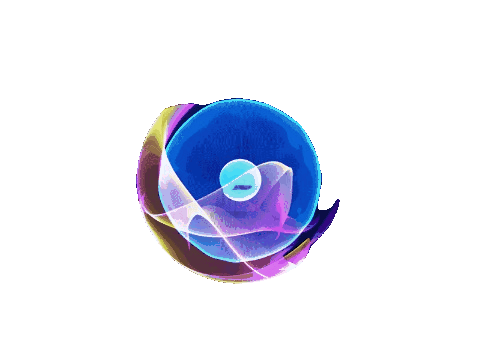

Harnessing the Power of Cloud Storage: Streamline Data Management and Unlock
Business Potential
As of 2022, the majority (61%) of businesses use either one (34%) or two (27%) clouds in their
organization.
In the digital era, efficient data management is crucial for businesses to thrive.
Cloud storage has emerged as a game-changer,
offering organizations a flexible,
scalable, and secure solution for storing, accessing, and managing their data. In
this article,
we explore the transformative benefits of cloud storage and how it
enables businesses to streamline their data management
processes while
unlocking new levels of efficiency and innovation.
If you are looking to backup your servers in an on-premises data center with inbuilt connectors, we provide a consolidated solution with backup tools from CloudBerry, Commvault) to create a seamless connection between on-premises environments and AWS. During a restore, backup data is pulled back to the on-premises environment and reinstated for production. These backup tools have built-in cloud connectors that can be enabled to send data backups to AWS without disruption to your organization's daily operations.. Backups are generated on-premises where the backup master server is hosted and sent to AWS to be stored in Amazon S3, including the lower cost storage classes – S3 Standard-Infrequent Access, S3 Glacier, and S3 Glacier Deep Archive.
For your Linux-based SAP workloads, we provided services on Amazon EFS is a fully-managed shared file system that can be
accessed from your Linux-based instances via the Network File System, or NFS protocol. File systems may scale up to
petabytes in size, and throughput and IOPS will scale along with the size of your file system.

DR activities can be implemented using hybrid backups for rapid recovery of local mission-critical files, and if local storage is disabled, the same resources can be retrieved from the cloud.
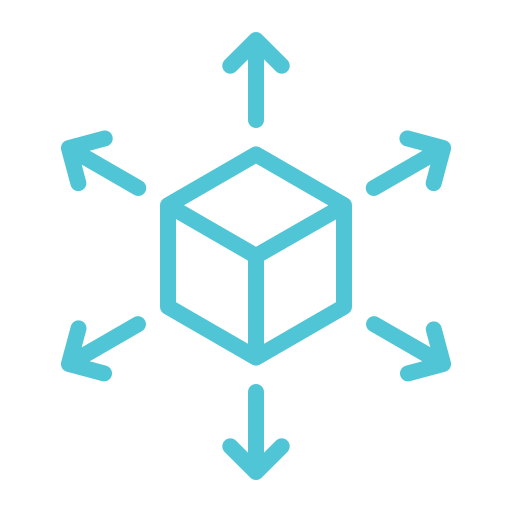
Movement of workloads -- located in containers, for example -- can be facilitated between hybrid clouds using public and private, if they are both in use, based on operational requirements, e.g., the most frequently used systems are backed up to a public cloud.
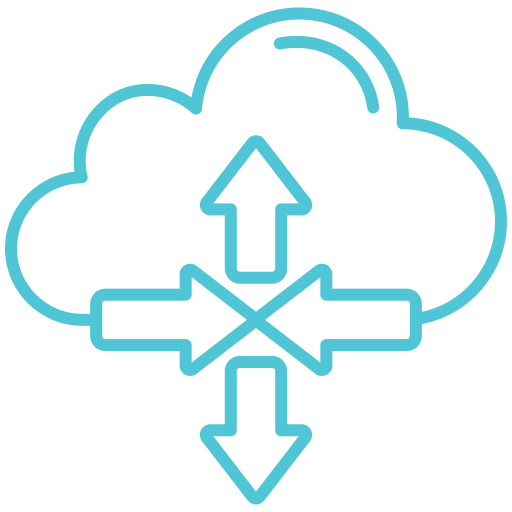
Users can have increased scalability and agility with hybrid arrangements, while also keeping costs under control. Moving some data to the cloud and keeping other key data on premises provides savings because it reduces the amount of on-premises storage equipment, floor space and possibly the number of staff needed in the data center.
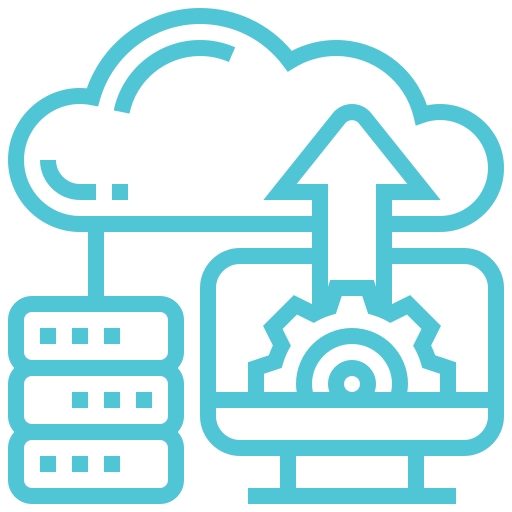
Cloud backups can help protect data in case of a ransomware attack; while short-term data stored on a NAS can be locked, the same data that has been backed up to a cloud isn't likely to be affected and can subsequently be retrieved.
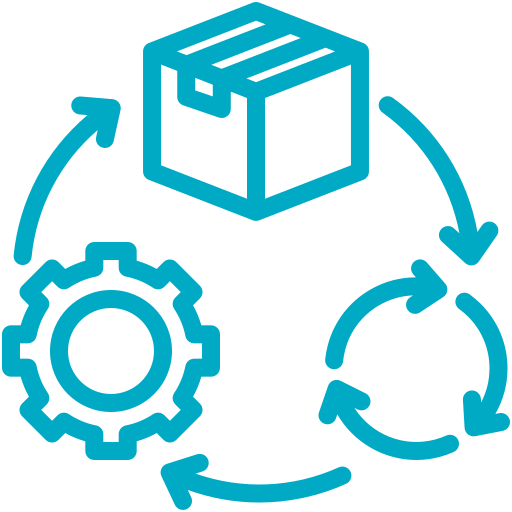
Cloud backups can help protect data in case of a ransomware attack; while short-term data stored on a NAS can be locked, the same data that has been backed up to a cloud isn't likely to be affected and can subsequently be retrieved.
As an AWS Managed Services Partner, Team Computers works closely with customers to
assess their specific storage needs, analyze
usage patterns,
and recommend the most cost-effective storage solutions. We also help implement encryption mechanisms and best practices
to ensure data is secured both at rest and in transit. Additionally, we can assist in setting up monitoring and automation to continuously optimize
storage costs and security as AWS services and workloads evolve.
AWS provides a range of storage services, each designed to meet different
performance,
durability, and cost requirements.
Backups are very important for an organization to recover any loss of data due to hardware or software failure, data corruption, or a human-caused event, such as a malicious attack (virus or malware), or accidental deletion of data, etc. We create IAM users with all required permission in AWS Cloud. We Create a Cloud Storage Library under the Libraries section
Give a name to the Cloud Storage Library and Select S3 as the Cloud Storage. Select
your Media Agent. For Authentication choose Access & Secret Keys and enter the
service host specifying the region.
Create a Storage Policy to use the Cloud Library created in previous steps and associate it with your Client Computer.
Start a Backup job and check the status of the S3 bucket to see your backups.
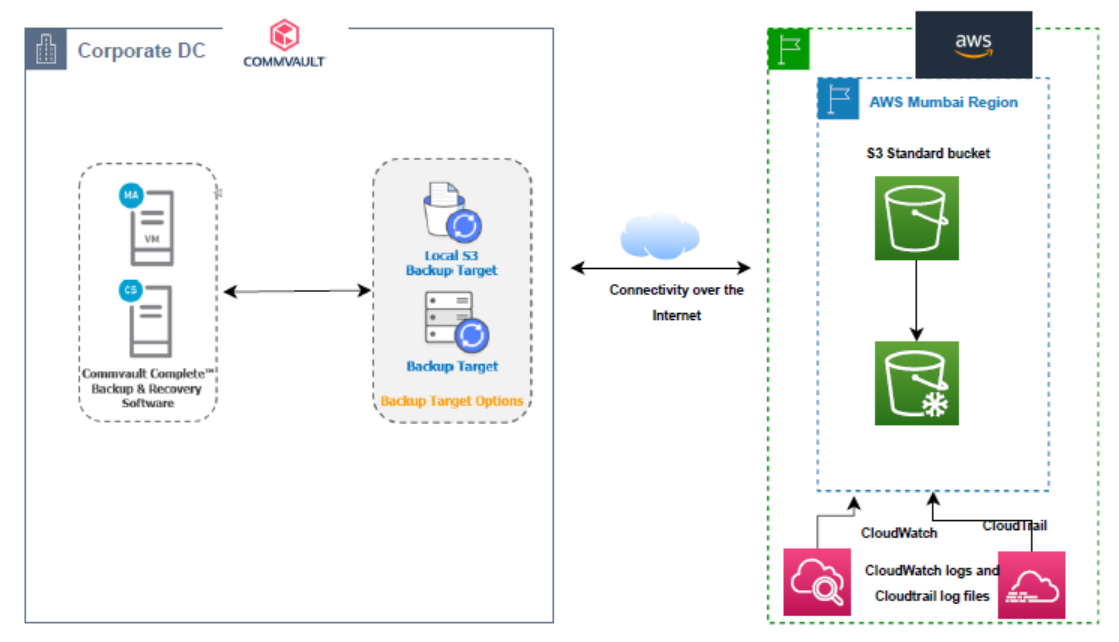
Creation of AWS account
> Adding IPv4 CIDR Blocks to a VPC
> Creation of Subnets with public and private CIDR blocks
> Route tables configuration
> Creation and configuration of Internet gateways
> Subnet routing with routing tables
> Subnet security
> Setting up network ACL’s
> Setting up network interfaces
> Cloud watch monitoring with configuration for alerts
> Elastic IP addressing (if required)
> Create an IAM user
> Create Key pair
> Create appropriate security group for inbound and outbound traffic
> Create the VM with the identified region, instance sizing and OS
> OS hardening as per best practices
> Tagging of EC2 resources
> Instance IP addressing
> Placement of VM again the proper subnet and VPC
> Setting up IAM roles for access to VM
> Configure and create AWS EC2 Instances with required operating system (version details to be shared by customer)
> Attaching EBS volumes to the instance
>Creation of drives as per specifications given by the customer.
Configuring S3 object storage and buckets as per customer requirement
Commvault environment by using the Commcell and configure the backups to use S3 as the storage location
Create a Cloud Storage Library under the Libraries section
Naming Cloud Storage Library and Select S3 as the Cloud Storage. Select your Media Agent. For Authentication choose Access & Secret Keys and enter the service host specifying the region
Create a new User credential by providing the Access Key and Secret Access Key of the IAM user you created in the previous steps
To Use the saved credentials and Click on Detect to list all your buckets. Make sure the IAM user has appropriate permissions to S3. Select the required S3 Storage Class
To create a Storage Policy to use the Cloud Library created in previous steps and associate it with your Client Computer
To start a Backup job and check the status of the S3 bucket to see your backups


